-
Wondering if anyone can suggest software options for creating chord diagrams?
For example see "The Chord Diagrams" section at:
https://jenslarsen.nl/tag/how-to-play-autumn-leaves/
n.b. I don't necessarily care about the exact software Jens Larsen uses - just wondering what the softare options are to create a list of diagrams.
-
09-18-2020 10:38 PM
-
-
Thanks for the suggestion Tommo. I should have mentioned - I'm not on Windows. QwikChord unfortunately won't work for me - I use Mac and Linux. (So used to many apps being universal these days.)
I wonder if Guitar Pro (Guitar Pro - Sheet music editor software for guitar, bass, keyboards, drums and more...) or Neck Diagrams (Chord chart and fretboard diagram software for guitar, bass, banjo, ukulele and ANY fretted instrument | Neckdiagrams.com) can do chord diagram charts? The online documentation for both doesn't seem to indicate that they do, but I haven't tried either.
-
I use https://www.neckdiagrams.com/
Very customizable and easy to use...
-
Very occasionally I need a simple chord diagram but I've found decent applications are hard to come by online. Most of them aren't very good, to be honest. You'd think they'd be very, very easy to program these days but apparently not.
I've found a way to do it but it's somewhat complex if you're unaccustomed to it. I use Power Tab which has a chord dictionary. Embedded in that is a chord identification tool that allows you to make your own chords. You can put the dots where you want them, select the display options, etc. Then I print screen it and edit it with Paint:
It probably won't suit everybody but I find it works for me okay.Last edited by ragman1; 09-20-2020 at 09:00 AM.
-
Good idea - have never tried it because I figured that the images would get a little blurry when enlarged to a proper size...
 Originally Posted by ragman1
Originally Posted by ragman1
-
Size can be changed. I haven't found any occasion where they needed to be so big they become blurred... yet :-)
-
You can have it without the blue colour too.
-
First of all, very bulky since built using a big external graphic library (which likely creates lots of drawing contraints)
 Originally Posted by Dirk
Originally Posted by Dirk
Yes easy to create a diagram with note names or intervals, but no way to draw nice lines connecting the chord notes
A bit painful to come up with a nice page layout, like aligning chord diagrams, or shifting the layout of a chord diagram along the neck in order to improve a multi diagram layout
Not very evolutive.
-
ohhh dear..I'm still in the stone age....
I have a red ink pad and a fairly small five fret chord diagram stamp that I place note and fret locations with a fine tip black marker or a #2 pencil..
it allows me to name the chord..
for whatever reason computer tech passed me by years ago..(and I used to be the "spreadsheet go to guy" for a software company)
just never wanted to invest the energy to keep up..I do think about learning how to post my playing on YouTube every now and again
but even downloading a software update seems a bit too much at times
-
I have done / do the same thing, but my handwriting is messy at the best of times and my chord dots are similarly messy. I'd like a software option where I can build up a library of chords to choose from.
 Originally Posted by wolflen
Originally Posted by wolflen
-
We all would. I wish I was a programmer :-)
-
Like this?
 Originally Posted by wolflen
Originally Posted by wolflen
I have this too. (I also have a smaller one which is good for stamping between staves of sheet music, though you need a fine point pen or pencil to add in the dots.)
I have Neck Diagrams too but rarely use it. It has its uses and can be very convenient but it is NOT convenient to use while holding a guitar rather than sitting at a laptop. I keep the stamp and pad near my music stand. I used it just this morning to note a scale fingering I read about last night.
There is an 8x8 pdf of chord grids that one can print. Someone posted it on the Forum a few years back and I saved a copy.
-
There are several of those to be found on the web. Jusinguitar has a variety on his website:
 Originally Posted by MarkRhodes
Originally Posted by MarkRhodes
Blank Necks Diagrams (Chord Boxes) | JustinGuitar.com
-
Very easy to create whatever template you need using any spreadsheet software, I'm sure everyone has one on his computer, free or marketed. Idea it to use a rectangular set of empty cells, say 5 x 6 or whatever you like. Show borders of these cells, adjust their width and height. You can copy those cells you created and replicate them horizontally and vertically, if you need a layout of chord stamps. Print as pdf or any other image format .jpg. Keep them on your hard drive. Template is ready. Done in less time than a web search and a download ...
Import one such stamp or group of into a tablet , copy and replicate it as you need, then add the dots using the pencil wherever you want, same for the chord names, intervals. note names. etc ... Much faster than using NeckDiagrams !
-
Yes I posted the 8 x 8 grid once, here it is.
-
That's the one! Thanks again, Graham.
 Originally Posted by grahambop
Originally Posted by grahambop
-
Is that all we wanted? Just a printout? I thought we were asking for software of some kind.
 Originally Posted by C.P.H.
Originally Posted by C.P.H.
-
They'll do. We're not publishing anything, it's just for here.
I forgot, this is jazz :-)
-
I'm getting ready to beta test a program that I've written to do chord diagrams and charts (with a function to indicate single notes with number sequencing). For the time being it's Windows only and it only handles 6 strings (although it does handle any tuning). If anyone would like to be a beta tester, just shoot me a message. The software should be ready to go out by the end of the week. Here's a sample of a chord diagram.
Last edited by Jim Soloway; 09-23-2020 at 08:06 AM.
-
How about putting the note number next to the letter; E.g. G-1,
 Originally Posted by Jim Soloway
Originally Posted by Jim Soloway
-
That may come eventually but what it has now is the ability to do a chord plus individual notes with the sequence of the notes numbered. At least to me that's more important. It also does up to 10 page charts of these diagrams. This is what it looks like with a chord plus individual notes with the sequence numers.
 Originally Posted by jameslovestal
Originally Posted by jameslovestal
-
Fretboard diagrams | MuseScore
It may be overkill for the job, but it's free.
-
Recently I made a plugin for adobe illustration that can draw chords for you. You can create chords from four up to nine strings. High customization options: choose fret and string thickness, can be used with any font and more. It is free and open source.
You can get it from Adobe Exchange and itch.io.
A quick demonstration:
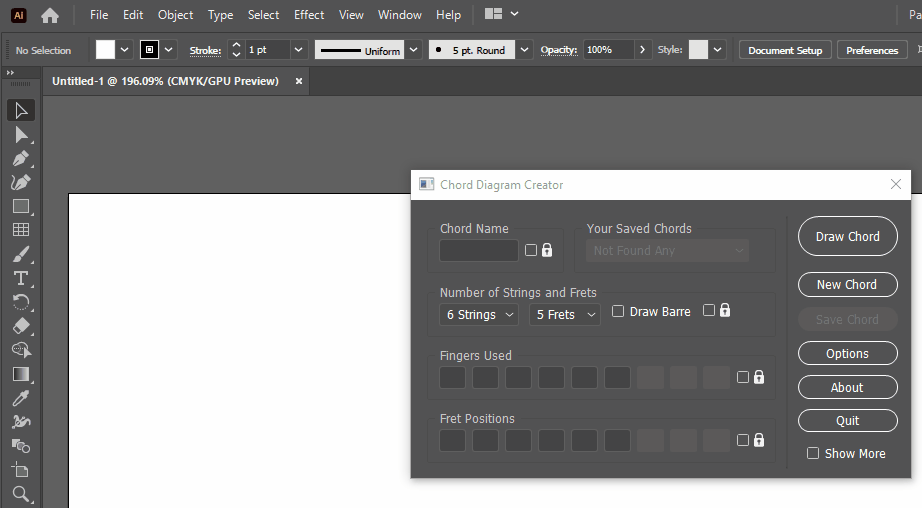




 Reply With Quote
Reply With Quote



Musima Record
Yesterday, 08:47 PM in Guitar, Amps & Gizmos