-
At the moment, I like to write things down to paper as carefully as I can with as few corrections as possible - I think there's something very good about doing this.
That said, I then put it into Sibelius and listen back to all my mistakes!
Sibelius is amazing really - I found a bunch old arrangements with parts that I had written out by hand. Such a tedious thing to do!
But, that said something is lost when you use a computer program. Musicians used to be able to hold a whole score in their heads and write directly to parts. Imagine what musicianship, and the development of the musical imagination that would require.....
-
07-05-2015 08:43 AM
-
Ah, yes, helps to play back ... I spotted a ghastly mistake in the PDF of my composition: it ended in F# to A, instead of F# to G AAAARRRRGGGGHHHH! (Didn't spot it until I played from a print-out of the PDF. GRRRR How could I have been so blind? (Exit Stage Left: Contortionist kicking himself
 )
)
-
I use finale. Sometimes when you are notating complex rhythmic material with polyrhythms or over the bar stuff, it's easy to get the rhythmic placement wrong. This is particularly true for ballads where the improviser may be playing in quadruple time. There is nothing more frustrating than writing out rhythms by hand and discovering after several measures that you are off by a 16th note. No problem if you are using Finale. Lots of erasing and re-notating if doing by hand.
 Originally Posted by cmajor9
Originally Posted by cmajor9
-
Yeah, writing music by hand... done a lot of that back in the day. For me it basically sucks. Smeared out corrections, bad penmanship, so time consuming... Music notation software, what a great tool.
-
YES, Musescore is great. My favorite thing about it is the "Break every X measures" function, great for leadsheets.
The new one (2.1) is even better now that you can do tab (and a ton of other things guitarists don't care about ;P)
-
I pretty much only make 'leadsheets' à la the RealBook of my own compositions. MuseScore is great for that. Like this:
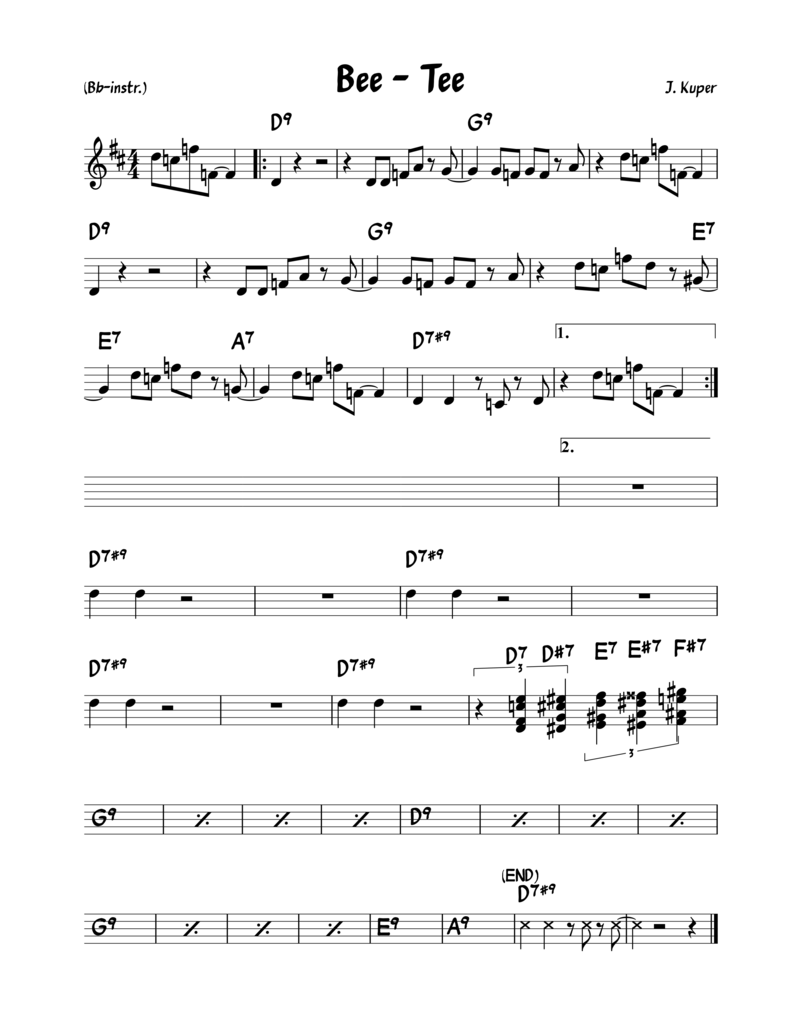
Version 2.1 is indeed even better. i just can't find the functionality anymore to set items (barlines, rests, etc.) invisible. In 1.0 you could just right click on any item and set it invisible. Does anyone know how to in 2.1?
-
Right, in the old version you could right click and hit "set invisible". In 2.x it's in the inspector panel:
 Originally Posted by Little Jay
Originally Posted by Little Jay
If the inspector panel isn't there, you go to View>Inspector.
-
Thanks a lot! I couldn't find that anymore, glad it's still there!
-
I truly have come to love my old legacy Sibelius G7 software. I honestly cannot see any advantage to pen and paper, especially as I can enter notes in real time or step time with G7 and then hear the results, transpose, edit, etc. Not to mention the rehearsal value of a midi file.
-
Finale 2014 at the moment. I've yet to explore all the new Garriten? instrument sounds.
-
Finale 2014 at the moment. I've yet to explore all the new Garritan instrument sounds.
-
I have used Finale for years and recommend it. I started with PrintMusic, a precursor to full Finale, and upgraded to Finale later. You should try it for a month free but understand it is a very powerful program and thus takes much effort to master. I do considerable work on digitizing music texts for educational purposes and thus am quite proficient with the program. It has its quirks and annoyances but in all is an excellent program.
-
Just downloaded Musescore. Looks pretty good. Playback options aren't the best, but note input is pretty simple.
-
I use a Sharpie
you want the one with the tip that has a flat edge so you can make the note heads with just a turn of your wrist
you should also have a strait edge so you can lay out your sheet properly
-
Get a proper fountain pen and some manuscript paper. It's amazing how fast you can write music like this.
-
While scoring by hand is good (and for three decades was my only option), there are HUGE benefits to digitized engraving. It can be fast and efficient but does require a modest investment in time and, of course, the cost can be a consideration. I would encourage anyone who writes/arranges for groups to seriously consider a top quality software package, if for no other reason than just the playback options (being able to hear an arrangement for a jazz band without the cost and hassle of a recording session is wonderful). And, if one wants to sell compositions, arrangements, and the like, it is almost a requirement that the scores be in digital format. But, that's just my thoughts on the matter.
-
Sure. I use Sibelius for that - I do the data entry thing, but after that it's super easy.
 Originally Posted by Ron Hoggard
Originally Posted by Ron Hoggard
But TBH it's just as quick to write musical examples for lessons, or practice and so on, it's just as quick to blat them out by hand, and despite the advantages of keeping them all on file, I really like doing it.
But I don't like composing on Sibelius.... People do do that though, so fair enough.
-
Every instructor I had at the university criticized my hand scoring quality. They insisted it could be improved, but alas, it truly was the best of which I was capable. So, I went on a two week drinking binge to celebrate the arrival of notation software....
 But, you are correct, Christian, jotting by hand in many cases is much more efficient and can be enjoyable as well.
But, you are correct, Christian, jotting by hand in many cases is much more efficient and can be enjoyable as well.
-
They have a forum for soundfonts here.
 Originally Posted by Boston Joe
Originally Posted by Boston Joe

-
There is also a program called Lilypond. I have not tried it yet.
It is different from your typical WYSIWYG sheet music engraver. Instead, you write something out like this:
\transpose c g \relative c' {
\key c \minor
\time 4/4
c4 e8 e g4 g
<c es g>2 <c es g>
es4 d( ces b)
a4. r8 r8 a8 ~ a4
e-- e-> e-. g\fermata
\bar "|."
}
Which in turn looks like this:
It looks a bit daunting, but they have plenty of documentation. Like I said, though, I have not tried it.
-
My wife (a choral director) and I just got a Surface (pad) and bought StaffPad for it. This allows you to write out your score by hand (using a stylus on the Surface) and then, when you move on to the next bar, it recognizes what you've written (most of the time) and turns it into professional-looking score. Check out this video..
-
I use Pencil v.1, enabled with Graphite (TM) technology.
Came out about 450 years ago.
-
I was told you want to write in ink. Trains you not to make mistakes.
-
Hello.
Just to let you know, the new edition of Mozart, Mozart 13, has just been released.
mozart - music notation software | home page
Music is the key that can open strange rooms in the house of memory. Llewelyn Wyn Griffith
-
Yes.
 Originally Posted by cmajor9
Originally Posted by cmajor9
I appreciate the fact that the pencil has an "undo" function at the other end.




 Reply With Quote
Reply With Quote







Secret to McCoy Tyner pentatonics Using forward...
Today, 09:41 AM in Improvisation